1. Search and retrieve protein sequence from different organism.
*go to "http://merops.sanger.ac.uk/" and click "searches" on the left bar and choose the first search button next to "by Name".
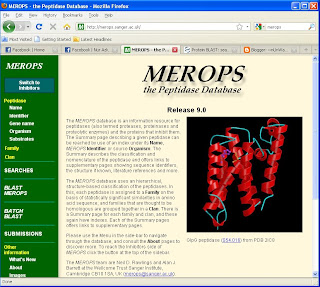
*key in "ClpP"(a specific protein domain) and press "enter".detection of domain is important to know its functions and similarities.
*choose S14.001 and click at its link.here you can see detailed profiles on that specific protein.
*click sequences link at the top.choose any of the organism with that specific protein and click at their specific protein type starting with MER****** and specific protein sequence will appear in new window.From the protein sequence, we can get the peptidase unit and the active site.
*copy and paste all the protein sequence in "notepad".Save as "ClpP" and then delete unnecessary information and save as "ClpP seq".
*repeat these steps for domain of "Lon" >> choose S16.001 for E.coli >> do same for other steps and save as "Lon" and "Lon seq".
2. Application of BLAST software to know the identity and description
*go to "http://www.ncbi.nlm.nih.gov/" and click "blast" in the box at the top right of the page and click protein blast
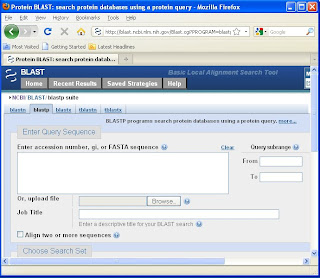
*Change only in program selection and click "blastp (protein-protein BLAST)"
*copy and paste your protein sequence and its code name from "ClpP seq" and "Lon seq" and paste it in query sequence box and press enter.choose psi.blast and click BLAST.
*choose the first line and note its identity and description of the protein in excel.Identity means that how much the similarity. In short, we do BLAST to search the similarity.
3. Application of ClustalX and Artemis software. Clustalx is meant for clustering all those protein sequences while Artemis is a sequence viewer and annotation tool.
*Wordwrap sequence in notepad
*Open ClustalX software--> file -->load sequence -->choose sequence from file "ClpP seq" or "lon seq"
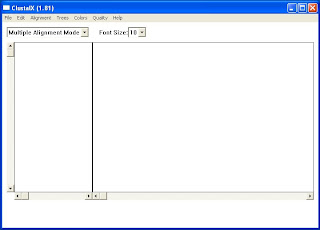
the output for this software was in dnd (dendogram) which need TREEVIEW to view and
aln (align all the sequence) which can b viewed by micr.word.
*click at Alignment --> complete alignment --> align
*Go to Website MEROPS --> organism --> eg. Bulkholderia pseudomallei
*choose SJ –S16 (*SJ – clan, S16- family)and click on its link for Lon and copy sequence in notepad and repeat procedure for SK-S14 for Clpp
* use Artemis v5 --> file --> open --> BPs.dbs
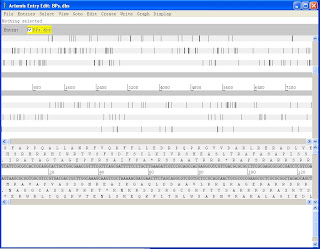
--> choose certain sequence from notepad clpplonbp
*Go to --> navigator --> paste that certain sequence in blank at find aa string
*create --> mark ORF in range
*output appeared 3 sequence.
*delete sequences without similarity
*feature left: edit --> trim selected feature to met
Repeat previous steps to find another sequence which may have similarity within the previous sequence.
*click CDS >> edit selected feature >> copy name from notepad "MER******".
*paste >> replace "none" click "apply" and "ok"
*go to NCBI webpage again and click BLAST >> protein blast >> copy paste sequence(Lon and Clp each) >> choose database : pdb
*Alignment 1st line: 1TYFA (* 1TYFA – ID of pdB)>>Open "1TYF" for Clp
*go to "http://www.rcsb.org/pdb/home/home.do" >> search "IRR9" for Lon >> download file >> save FASTA, save pdb.
4. Application of Raswin software to view protein from pdb file in 3D model.
PDB is for homology modeling where the amino acid sequence of a specific protein (target) is known, and the 3-D structures of proteins related to the target (templates) are known.
e.g ClpP--> 1TYF.pdb
and Lon-->1RR9.pdb
*Open both of the files above with RasWin to have output in 3D structure with few information of their structure such as Green color: helix, Yellow color: B-shape (straight).
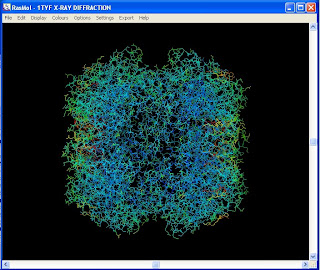
thats all for now..this is open for any correction from any of you..hope that i have helped you in some way..huhuuu
Wassalam



1 comment:
thanks.... good explanation then.
Post a Comment